Advanced Ordering
This topic is intended for Independent pharmacies only and is not applicable to Rexall pharmacies.
In some situations, products are not packaged and sold by the supplier in the same way as they are tracked and ordered in Propel Rx. Advanced ordering can be used in these situations to facilitate accurate inventory tracking.
Advanced ordering is set up in the Pack Detail section of the Drug Folder Inventory tab. Select the expander icons ![]() for more information on the fields that affect or are affected by advanced ordering.
for more information on the fields that affect or are affected by advanced ordering.
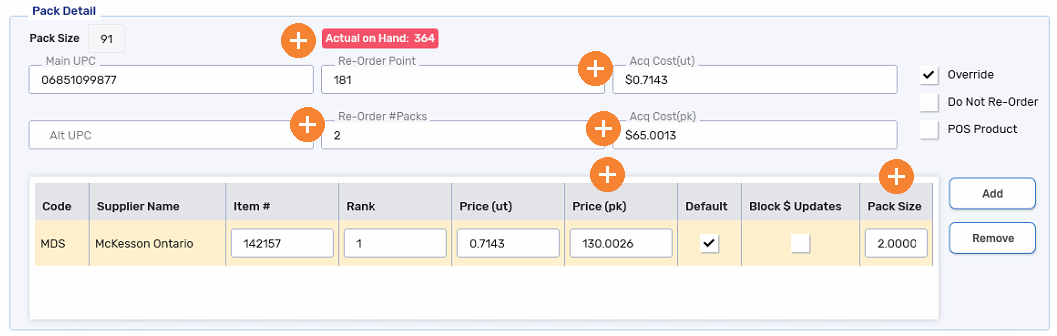
To set up advanced ordering for a product:
-
Open the Drug Folder. The Inventory tab opens.
-
Highlight the pack size in the Packs Available section.
-
Enter the following information in the Pack Detail section:
-
Pack Size - enter the number of Propel Rx packs that are shipped by the supplier when 1 is ordered
For Seasonique pack size 91 (DIN 2346176), this value is 2 because 2 packs are shipped when 1 is ordered from McKesson.
-
Price (pk) - enter the supplier's list price for 1 pack. The Price (ut) is calculated automatically
For Seasonique pack size 91 (DIN 2346176), this is the price for 2 packs of 91 tablets because McKesson ships 2 packs of 91 tablets as a single package.
-
-
Select Save.